If you’re new to blogging, then you’re definitely going to want to learn all about how to optimize your web posts and increase your page visits.
For example, did you know that adding images to your blog can increase views by 94%? Or, that the average length of a blog post that ranks well on Google is 1,700 words?
These are the kinds of things you’ll need to learn in order to be successful with your blogging efforts, whether it’s for a personal blog or a company website. Keep reading for our top SEO blog tips that you can begin to implement today.
Perform Great Keyword Research
Your first step in learning how to optimize SEO for blog posts is going to be to learn how to do great keyword research. Keywords are, after all, what search engines are going to look for when it’s time to rank your blog.
This is incredibly important, as you’re basically telling search engines what your blog is about. This means that if you write a blog about how to design great logos, for example, all of your keywords should have something to do with that.
If you don’t use the right keywords, then Google’s not going to show your blog to people searching for exactly what you’re writing about!
So, you’ll want to start by heading over to Google’s Keyword Planner. This free tool allows you to find related keywords and rank them by popularity or competition.
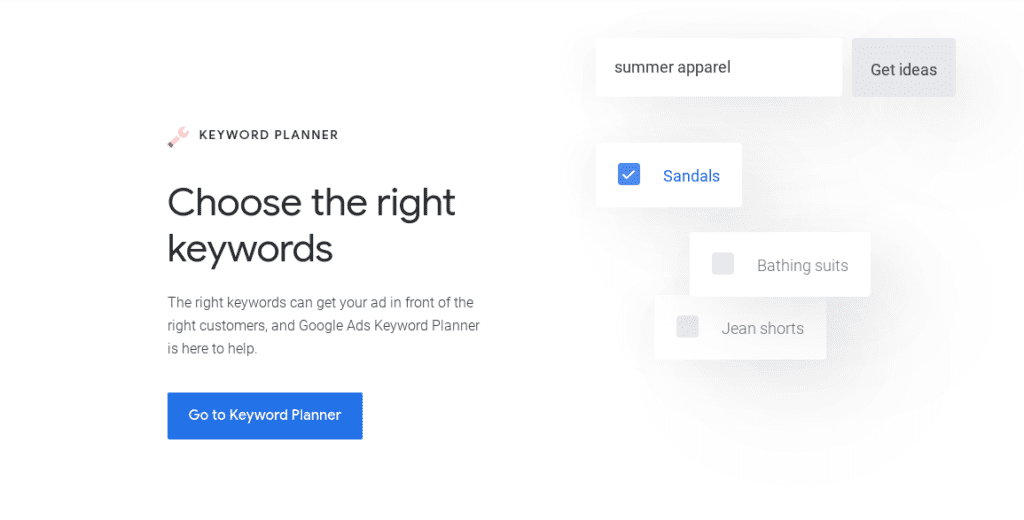
Start by entering two to three keywords that you think best fit your blog. The planner will then bring up associated keywords that are similar to the ones you entered.
We recommend ranking them by the search volume. Look for words that have high search volumes but low to medium competition.
The goal is to try to rank for the highest searched words without trying to compete for really popular, short-tail keywords.
When you can, opt for long-tail keywords and get as specific as possible.
Trying to rank a blog for “best swimsuits” is going to be really hard. If you try to rank for “best black swimsuits for tall women,” however, then you’re going to see more success.
Know Where to Put Keywords
Now that you have your list of keywords, it’s time to learn where to place them in your blog.
One of the biggest SEO blogging tips is to avoid keyword stuffing. This is the act of simply stuffing tons of keywords into a post in a way that doesn’t make sense.
Google can detect when you’re doing this and will flag your post so that it doesn’t rank. Aside from not stuffing your blogs with keywords, it’s important to know where in the actual blog to place them.
Strategically placing your keywords not only helps SEO crawlers understand what your blog is about, but it also helps your readers find information in a more organized manner.
So, make sure you place your main keywords in your blog’s title, in the introduction, in at least one of the headers, and again in the conclusion.
You can also use secondary keywords in your subheadings if you want to really organize your blog well.
To avoid keyword stuffing, it’s best to try and include your main keywords about two to four times throughout your content. Throw in a few secondary keywords in places that make sense and you’ll be good to go.
While you’re scanning your content to ensure it’s keyword-optimized, it’s worth filling out your meta description.
This is what shows when your blog comes up in search engines. It can increase your SEO ranking if you optimize the description with keywords as well!
Optimize Your Blogs with Images
Learning how to SEO a blog means also learning how to optimize images. However, you can’t optimize your blog images if you don’t have any in the first place!
However, what you really need to know about SEO optimization when it comes to images is how to properly tag them.
When a search engine crawls your page to look for information during the ranking process, it’s not able to “read” your images.
This is what makes alt text so important! Adding alt text to your images helps them know what’s in the image.
Change the name of your image first as they usually have weird names or numbers. Be sure to include keywords when you change the name and to choose a title that helps readers understand what the photo is actually about.
This is helpful when your page doesn’t load properly or if someone who is visually impaired is visiting your page.
Then, make sure you optimize the alt text section. Keep this text less than 125 words to avoid overloading the viewer or crawler with too much information.
It’s important to note that you don’t have to use keywords on every image that you include in your blog. Keep it natural and always aim to increase the quality of information you’re offering your readers.
Finally, you’ll want to always think about compressing your images. If you’re going to start adding multiple images to each blog post, then your website is probably going to slow down eventually.
Avoid this by compressing all of your images with an image compressor. There are a lot of free options online (such as tinyjpg.com) that will reduce the file size of your images without losing quality.

Make Sure to Include Links
Now that you’ve written your blogs and added images, it’s time to think about linking. Yes, you need to include links.
Backlinking is one of the most popular SEO strategies of 2019 as it’s a unique way to build authority and increase traffic to your website. But, it’s hard to get others to link to your blog if you don’t link as well.
First and foremost, it’s important to note that you should always provide outbound links when you quote someone or use information from another website.
When you write a blog, it’s a good idea to include helpful stats, and you should always provide a link when you do this.
It’s also important to let your readers know that you take your blog seriously and are looking for the most recent information to give them. If you back it up with links, then they’ll take you seriously and trust what you write.
Aside from building your own credibility, search engines love it when you link to outside sources. They’re looking to see that you are writing high-quality information with the stats and resources to back it up.
Usually, two or three outbound links for a short blog should do the trick. But, you can’t forget about your own inbound links either!
Make sure to always link back to your own blog content, too. This helps ensure that readers stay on your page and continue to read your blog.
Install Helpful SEO Plug-Ins
Do-it-yourself SEO is pretty easy, but sometimes you can’t catch all of your mistakes and keep track of everything you have to do. That’s where helpful SEO plug-ins come in!
Yoast SEO is one of the most popular SEO tools that bloggers use, and you can install it on WordPress and a few other website platforms.
What you do is enter your focus keyword. Yoast will then scan your content and let you know if it’s optimized or not. Some of the things the plug-in looks for are:
- Keyword density
- The presence of the keyword in the introduction and subheadings
- Alt text on images
- Inbound and outbound links
- Meta description
- URL
Yoast then conveniently gives you a color score to let you know how you’re doing. A green dot will ensure you that the blog is SEO-optimized whereas a yellow or red dot means you need to go back and look at a few things.
Other helpful SEO plug-ins and tools that you can install to help you with DIY SEO include SEO Quake and Broken Link Checker.
If you have broken links on your blog or website, you’re not going to rank as well as you could.
However, checking your site page by page is tedious and time-consuming. Using a broken link checker will let you know immediately which links are broken so you can fix them.
SEO Quake is a great tool to use when you’re researching your competition (which you definitely should). It’s a browser extension that will tell you the page rank, age, keywords, and more for a website.
SEO Blog Tips for DIY SEO
SEO blog tips can only take you so far. Eventually, you might need the help of a tool that will ensure that you’re following all of the right steps and engaging in all of the right methods.
When you reach that point in your blogging experience, check out our DIY SEO Tool. We’ve designed it for bloggers just like you who are looking to optimize their content and stay organized while doing so.
If you have any questions about SEO or how to use our DIY tool, feel free to get in touch and we’ll help you as best as we can.




